Troubleshooting the Infrastructure and Technologies Supporting Microsoft Dynamics 365
Friday, April 15, 2016
CRM 2016 Update 0.1 Bug with ADFS for Server 2012 R2
Following a successful upgrade to CRM 2016 and installation of the 0.1 Update, users could no longer authenticate against ADFS using the “internal” URL.
On the ADFS server I was seeing Event ID 364 in the Event Viewer:
Exception details:
Microsoft.IdentityServer.Web.InvalidRequestException: MSIS7042: The same client browser session has made '6' requests in the last '0' seconds. Contact your administrator for details.
In efforts to get this working, I tried completely re-configuring CRM for claims and IFD and even recreated the Relying Party Trusts. All with no luck but apparently, I was not alone on this issue and Microsoft has acknowledged it as a bug with Update 0.1. The following forum thread has more info:
https://social.msdn.microsoft.com/Forums/windowsserver/en-US/9d4040eb-81fa-4144-ae4b-85ca4610aa1d/crm-2016-problem-with-claimsbased-authentication?forum=crm
These are the only real details on this issue currently available:
There were major code changes in Ara UR1 for authentication. The affected code is in Microsoft.Crm.Core.Security.Identity.IdentityExtensions.GetUserPrincipalName(). We are unable to cast from type ClaimsIdentity to a new type CrmIdentity. Therefore, the variable is null, and we cannot retrieve the information.
Please note that only the ‘internal’ URL is affected when IFD is setup. The ‘external’ URL (e.g. https://orgname.domain.com) that uses forms authentication works fine still. I will update this blog post as more information becomes available.
UPDATE: Service Pack 1 for CRM 2016 resolves this issue.
Location:
Gainesville, FL, USA
Subscribe to:
Post Comments (Atom)
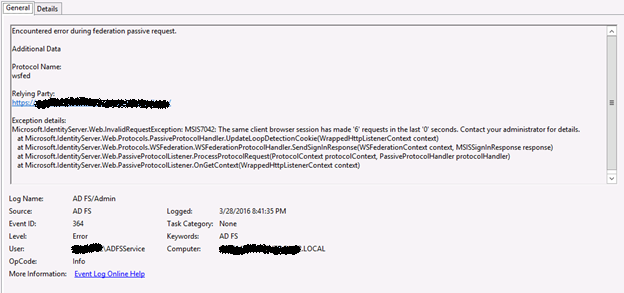
No comments:
Post a Comment